This was never meant to be a battery test. What happened, if I'm honest, is that I forgot to charge the ZenFone 6 one night.
This meant that I had to go into uncharted territory. A second day on battery.
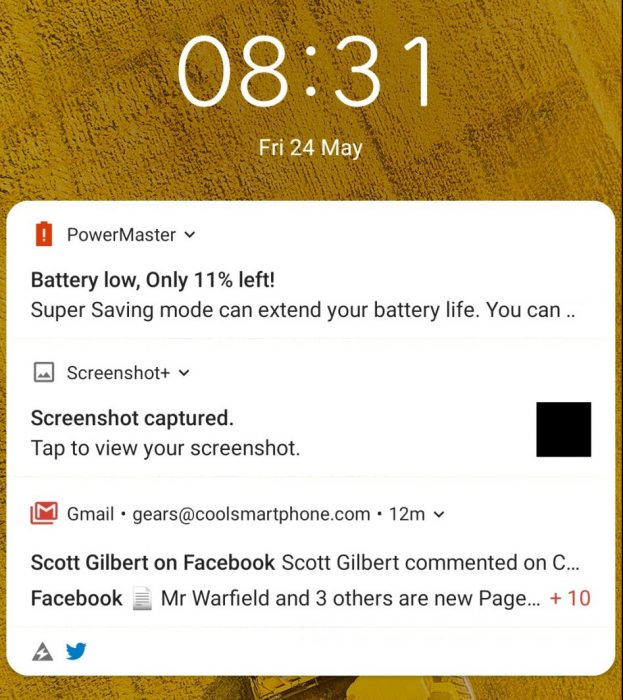
So that happened, and the 5000mAh battery simply eased its way through without any problems. Last night it was down to 20% so I put it on charge. The logical thing to do really.
… however, so I found out this morning, I seem to have kicked the cable out of the charger somehow. Although I'd plugged it in, no charge was actually coming through at all. At 8.30 just 11% remained.
Now we're on "battery day 3". As you can see from these charts, I'm definitely going to have to charge it today. It will, though, last until nearly 3PM according to the battery system and I can turn on "Super Saving Mode" to extend that further.
That's just the tip of the iceberg when it comes to battery saving options. You can change to "Battery Saving Mode" too, which disables background data when the screen is off. You can also switch to that mode overnight to help preserve your battery. Good that.
The phone also has a load of clever tech to help monitor long-running background apps and power-intensive apps too. In addition there's a battery charging "habits" system which helps you optimize your charge times and an auto-start manager. You can tweak all this if you wish, but I've had everything set to standard and I have, as usual, used my phone fairly heavily.
To surmise, I took the phone off-charge at 7.30AM on Wednesday. It's now Friday and the ZenFone 6 hasn't been near a charger. I can use it until after lunch according to the battery meter, so that's a solid two and a half days on battery. A sterling performance.
More on this phone in our full review, coming shortly!
The post Asus ZenFone 6 – Battery update is original content from Coolsmartphone. If you see it on another news website, please let us know.
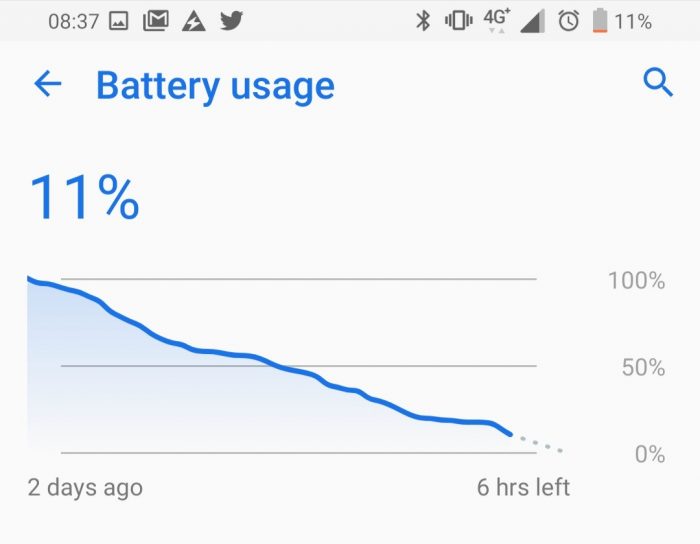

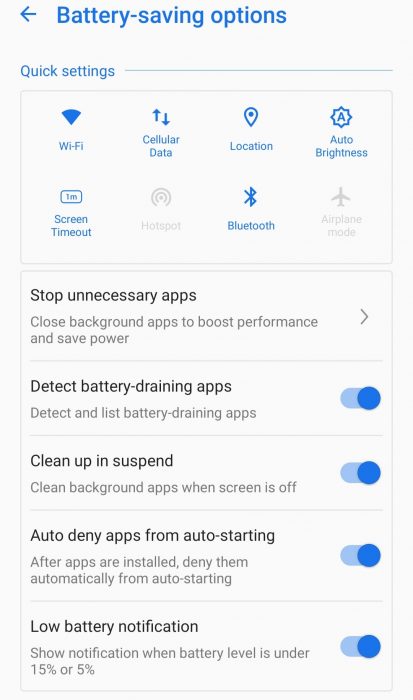
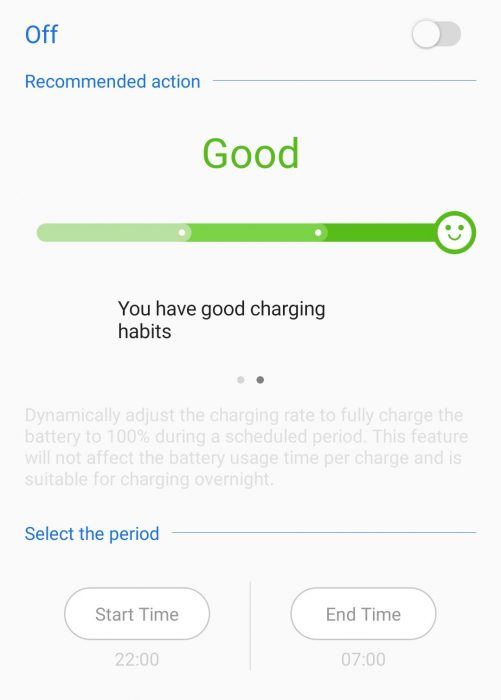
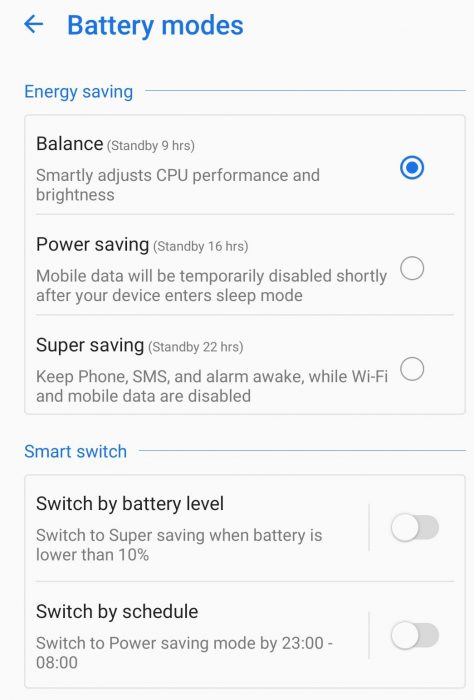

No comments:
Post a Comment