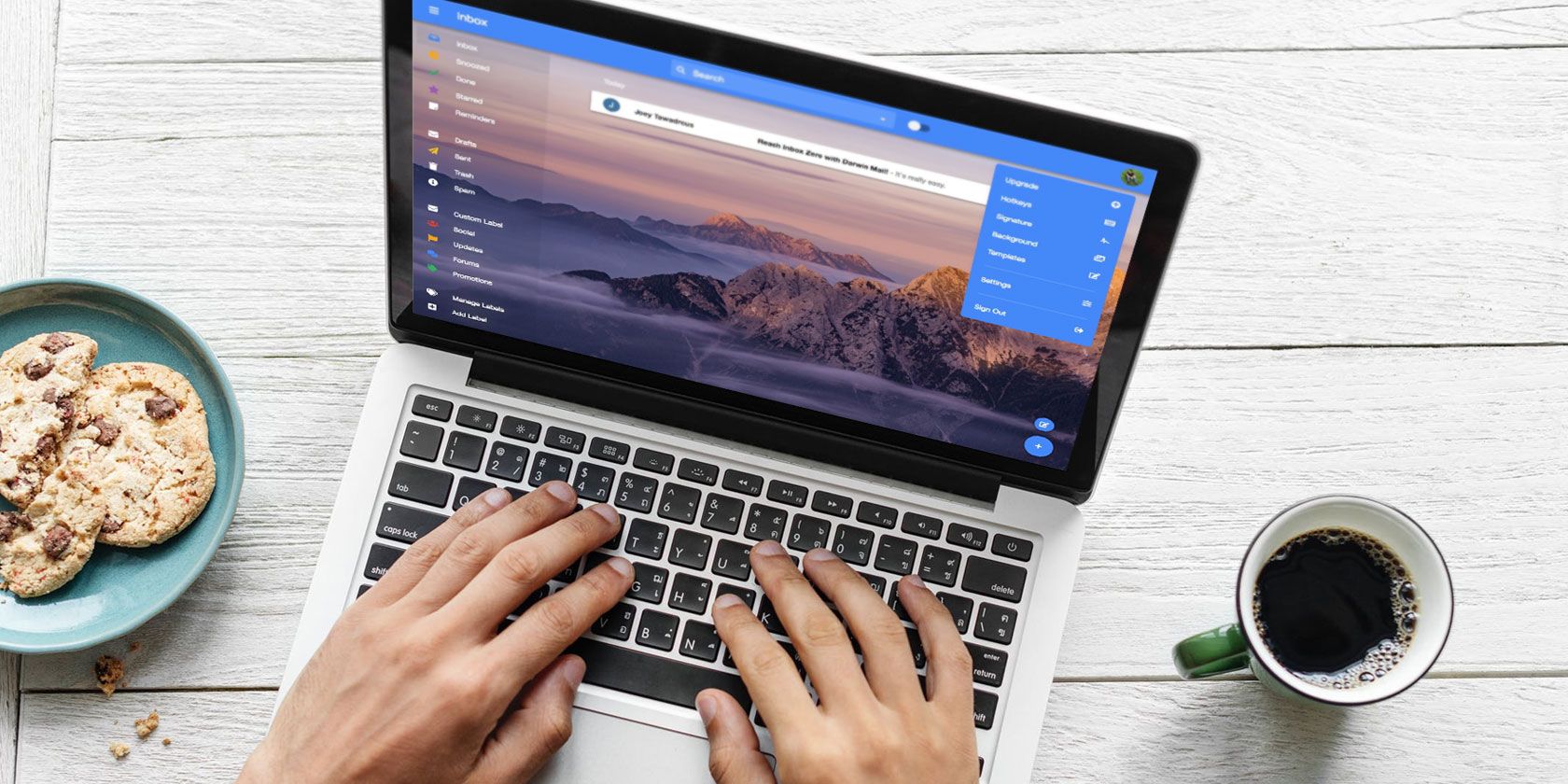
Gmail is great on both laptops and phones. But if you primarily access Gmail on your computer, it can be a whole lot better if you club it with these awesome extensions and add-ons.
Google has killed its email app Inbox and incorporated some of its most powerful features in Gmail. This includes AI-based additions like smart replies, as well as long-awaited features like scheduling emails to be sent later.
1. Simplify Gmail (Chrome): Co-Creator of Inbox "Fixes" Gmail

After rolling out all the new changes, the end result of Gmail is a cluttered interface that can be overwhelming for some. Here's a fix for that from the co-creator of Inbox itself.
Michael Leggett, the former lead designer of Google, released the Simplify Gmail extension for Chrome right after Inbox shut down. The extension primarily hides the left and right sidebars by default, which are usually cluttered with chats, labels, and apps. The search bar at the top is also hidden by default, but can be activated with a click. Most prominently, the big Google logo is gone.
None of the features of Gmail, or those introduced after Inbox, are missing in Simplify. The extension is akin to a skin that masks the cluttered mess of the new Gmail to make it just about you and your inbox.
Download: Simplify Gmail for Chrome (Free)
2. Darwin Mail (Web): Go Back to Inbox By Gmail

A lot of Inbox users are mad at Google for shutting down Inbox, which they preferred to Gmail. While there are some great Google Inbox alternatives, only Darwin Mail faithfully recreates the Inbox interface and incorporates its beloved features.
Almost everything you loved about Inbox is still in Darwin Mail. It looks and feels like Inbox, with the same color schemes and even a "show important mails" toggle.
You can snooze incoming emails so that they pop back into your inbox later. You can even set reminders as part of a to-do list of items. There are email templates to go through, and a Dark Mode for focussed productivity.
Darwin Mail asks for access to your Gmail, but doesn't seem to have all of Gmail's features yet. Smart Replies, for instance, did not work in Darwin Mail in our tests.
The good news is that Darwin Mail doesn't need you to download or install anything. Go to the app, click the "Get Free Access" button, and you can try out this service in a few seconds.
3. Replies.CC and Mail2Sheet (Web): Convert Replies Into Spreadsheet
An email thread between many people can get overwhelming to track. For example, if you're conducting a poll and want to collect the yes or no, or sending an invitation and want to collect the RSVPs. Replies.CC and Mail2Sheet are separate apps that convert an email thread's replies into a spreadsheet.
For both apps, you need to add a custom CC to the email you are sending, and remind people to click "Reply All" or at least to both you and the custom email. If the reply doesn't include the app's email address, it won't work.
Replies.CC is a little smarter among the two. It parses through the reply to see if the recipient said Yes or No to present just that word in a separate field, along with the sentiment (positive or negative). It also adds each recipient's signature as a field, separate from the full text of the reply. In a single glance, you'll be able to tell who said yes or no, and plan accordingly.

Mail2Sheet is much simpler. Create a custom email address, add it to the CC, and it will collect each and every reply you get. There is no parsing of sentiments or anything else, it is pure data, collected in a spreadsheet, and you can do whatever you want with it.
Both apps are free, but Mail2Sheet lets you use the same custom email address again for a second round of emails, which can be great for continued data gathering in the same spreadsheet.
4. Snov.io Unlimited Email Tracker (Chrome): Free and Unlimited Mail Tracking App
![]()
Almost every email tracking app has some hidden limitations. Some will cap the number of emails you can track, others will cap the number of times a single message is tracked, a few will ask you to add their signature, and to skip all this, you have to pay a price. Well, not with Snov.io Unlimited Email Tracker.
This is among the few email tracking apps for Gmail that is completely free and means it. The recipient won't know that you're tracking if they have opened and read the email, or how many clicks it has got.
There are other features in the extension too, like scheduling emails to send them later, as well as setting reminders to follow-up to emails. Whether you're looking for them or not, these are handy to have.
So why is it free? Snov.io is hoping you will use the extension long enough to want to try out one of their marketing campaigns, but there is no obligation to do that. The email tracker is essentially Snov.io's form of advertising itself.
Download: Snov.io Unlimited Email Tracker for Chrome (Free)
5. Drag 2.0 (Chrome): Shared Gmail Trello Boards for Teams
Sortd and Drag are two extensions that bring the concept of kanban boards (or Trello-like boards) to Gmail. They are among the best Gmail productivity tools. The new Drag v2.0 is a cool upgrade for teams who work in Gmail.
Add your team members to a Drag board, and you can drag-and-drop messages between different columns as if they were cards. You can assign a card to a team member, set reminders and deadlines, write comments, and do all the basic things you would expect a productivity board to let you do.
These features are available in the paid version of Drag, not the free version. You can try the free version to try it out as an individual, but Drag is best used as a team tool, for which you'll need to pay $10 per user per month.
Download: Drag for Chrome (Free, Premium for $10/user/mo)
Other Awesome Gmail Extensions
This list is just the tip of the iceberg. The Chrome Store has a wide variety of extensions and tools to tweak Gmail to your liking. To begin with, here are our picks for the best Chrome extensions to super-power your Gmail experience.
Read the full article: 5 Gmail Desktop and Laptop Tools to Power Up Your Email Inbox
via http://bit.ly/2UYEtZc
No comments:
Post a Comment