iPhones, iPads are one of the most widely used smartphones in the world! They are popular due to various factors, such as its unique operating system, which is iOS. This operating system has its own set of features. However, it also has some drawbacks. On an iPhone, you cannot directly connect it to your laptop or computer, and start backing it up or start clearing its storage. You can either make use of iTunes, which is the official managing app for iPhones or some third party iPhone manager.
Initially, iTunes was one of the only iPhone Manager. However, iTunes has turned into a bloated, difficult to use the application, which has a number of obsolete features. Due to this reason, one finds the need for a third-party iPhone manager. There are numerous iPhone managers available on the internet, as well as on the app store. But, most of these iPhone managers do not come with all the useful features to manage an iPhone 8.
Amongst all the iPhone managers, DearMob iPhone Manager stands out of the crowd due to its unique features. Below, we have discussed DearMob iPhone Manager in detail.

Features of DearMob iPhone Manager include:
- Backup and Restore: There is a constant risk of losing data from any smartphone, be it an Android device or an iOS device. This risk gets minimized for all the DearMob iPhone Manager users, as it allows you to backup, transfer, and restores all your iOS files from iPhone to PC/Mac, or you can transfer everything from iPhone to iPhone.
2. Easy to Use: You do not have to be an expert to use this iPhone Manager. It comes with a simple user interface, and a simple design, which is quite easy to use. Also, you can check your iOS device's stats by clicking on the option located at the bottom-left corner, termed as an overview. Here, you can know how much disk space you have available and how much has been occupied by all the files.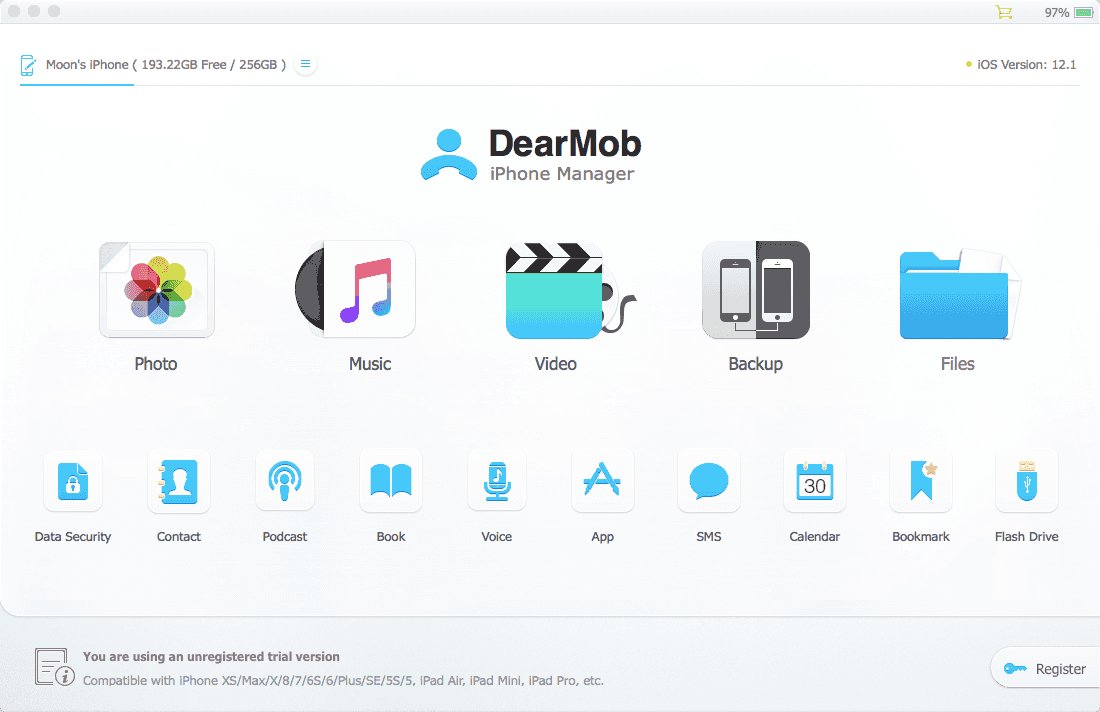
- Fast: The time required to execute the commands given to DearMob iPhone Manager is comparatively less than other iPhone managers. Thus, you can save your time when you backup your iPhone, transfer iPhone files or restore your data. The developers claim that you can transfer 100 pieces of 4K photos in 8 seconds without freezing error.
- Photo Transfer: Another drawback of an iOS device is that it does not provide with expandable storage. Thus, you cannot store a lot of photos on your iOS device, as you will run out of storage at a very high rate. But, if you use DearMob iPhone Manager, you can easily transfer photos from your iOS device to your computer, which has a lot of storage as compared to your iOS device. You can even convert HEIC to JPG on Windows and Mac OS to fix HEIC/HEIF problems.
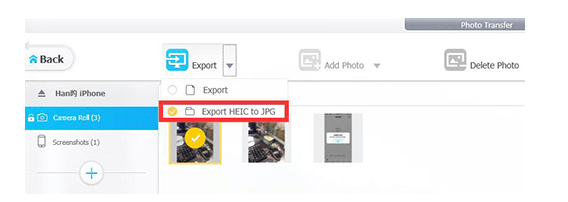
- Data Security: Security is something that iTunes cannot help you with! You can add photos and videos to your iOS device, which can be encrypted with a military-grade data encryption algorithm. To decrypt these files, you need to set a master password. You need to make sure that you do not forget this password.
- App Management: DearMob iPhone Manager is compatible with Windows operating system as well as macOS. Its users can easily review all the apps which are installed on that iOS device. Then, you can easily manage iPhone storage, add new ones and delete the already installed apps on your iOS device.
If you are searching for one of the best alternatives to iTunes, you should make use of DearMob iPhone Manager. Also, you can use this software as a complementary software to iTunes. We highly recommend this iPhone Manager to all the iOS users who wish to backup, transfer files, restore data on their iOS devices, without facing any difficulty.
Also Read: Google Quantum Computers and Classical Computers Difference?
Conclusion:
This is all you need to know about DearMob iPhone Manager before you start using it on your iOS device. You can make use of its numerous features, some of which have been discussed above in detail. You will not be disappointed with the performance of this iPhone Manager.
If you have any queries regarding DearMob iPhone Manager, then please let us know about it in the comments section below.
The post DearMob Offers Your A Safer Way to Transfer iPhone iPad Data appeared first on iTech Hacks.
via https://ift.tt/332TspT

No comments:
Post a Comment