
Email apps, whether for business or pleasure, are one of those tools that most people are particular about.
Does it have the features you need, plus extras you'll appreciate? Is it free or affordable? Does it sync across devices? And for a mobile email app on your iPhone, you definitely want one that's easy to use, too.
From someone who has tried dozens of email apps for iPhone, we've picked the ones that stand out above the others and explained why. So if you're looking for the best email app for iPhone, check out these five terrific options (in no particular order).
Essential Features in an iPhone Email App
Most email apps will provide the basic features you need to send and receive messages, as well as get notifications. Here is a list of those features that we look for in an email client and that each of the ones on our list provides:
- Alerts, notifications, and badge icons
- File and photo attachments
- Available for both iPhone and iPad
- Free with optional in-app purchases
1. Spark
The Spark email app is a definite favorite in this category. It offers an attractive design, threaded messages, multiple email accounts, a built-in calendar, and color-coding for your accounts.
Spark's standout features include:
- Smart Inbox: View a summary of all new messages from each of your email accounts.
- Delegation: Assign emails for others to take an action on.
- Snooze: Snooze messages to a later date or time and receive an alert when the time comes.
- Reminders: Set a reminder for an email so you don't forget to follow up.
- Quick Replies: Tap to reply with a smile, a thank you, that you agree, or your own custom Quick Reply.
This isn't the end of the list of features for Spark either. You can also create signatures for all accounts, set up and use email templates, use a passkey lock, sync with your other devices, and much more.
Download: Spark (Free, subscription available)
2. Airmail
Airmail is an excellent iPhone email app that integrates with storage services like Google Drive and Dropbox, along with productivity apps like Evernote and Todoist. The app gives you a long list of actions you can take on emails that makes inbox management a breeze.
Below are some of Airmail's standout features:
- Advanced email actions: Beyond moving, applying labels, and muting or blocking, you can create PDFs, unsubscribe, move to another account, and send to Reminders or Calendar.
- Custom actions: Create actions for simplified workflows.
- To Do: Start a list of tasks right from your emails using the built-in To Do list feature.
- VIP list: Add email senders to your VIP list.
- Password-protection: Set up a password and choose the amount of time before the app prompts you for it.
With a nice array of features that make taking action on your emails easy, Airmail is a good option for any serious mail user on iOS. If you're interested in multiple accounts, snooze, send later, and premium support, check out the Airmail subscription options.
Download: Airmail (Free, subscription available)
3. Polymail
For a powerful email app that's similar in features to Spark, take the time to check out Polymail. You can set up multiple email accounts, enable two-factor authentication, and enjoy a host of other features.
Have a look at some of Polymail's coolest features:
- Customizable swipe actions: Create four actions (rather than the standard two) when you swipe emails in your message list.
- Read later: Mark emails to read later for any date and time that works best for you.
- Send later: Schedule emails you compose to be sent at a certain date and time.
- Block senders: Tap to block an email sender or follow the unsubscribe link right from your inbox.
- Reminders: Create reminders when sending emails to follow up if you don't receive a reply.
And that's not all! You can automatically send emails to the Archive after you read them, view an Activity Feed, create and apply labels, and much more. Polymail is a terrific, full-featured email app for iPhone.
Download: Polymail (Free, subscription available)
4. ProtonMail
If security is your number0-one concern in an email app, then ProtonMail is the app for you. With its end-to-end encryption and zero access to your data, you'll love the other secure features ProtonMail offers.
Here's a summary of how ProtonMail stands out:
- Password-protect emails: Secure an email you're sending with a password and include a hint for the recipient.
- Self-destructing messages: Set a time limit on the email so that it disappears after a certain number of days and/or hours.
- Protection: Enable Touch ID and/or a PIN. Plus, you can set an automatic lock for the app after a specified number of minutes.
- Contacts: Create and manage contacts and groups from within the app.
- Swipe actions: Use the swipe actions you want for messages in your inbox.
With ProtonMail, you can rest assured that your messages and data are safe and secure. If you're interested in upgrading your account, you can opt for a subscription and receive additional storage space and send more messages per day.
Download: ProtonMail (Free, subscription available)
5. Canary Mail
Another security-centered email app to check out is Canary Mail. Similar to ProtonMail, Canary Mail offers end-to-end encryption. Along with its dedication to safety, you'll enjoy the ability to use multiple email accounts and a built-in calendar.
In particular, Canary Mail offers:
- Pin emails: Keep important messages at the top of your list by pinning them.
- Draw messages: Use a stylus or your finger to scribble in your emails.
- Favorites: Mark people as favorites and then access them in one spot.
- Customizable actions: Set up swipe and thread actions to take care of emails quickly.
- Snooze: Snooze emails for a date and time you pick to follow up.
To go with these great features, you can also sync across devices, protect access to the app, create signatures for all accounts, and request read receipts. Canary Mail is worth a look as another solid email app that concentrates on security.
Download: Canary Mail (Free, subscription available)
The Best iPhone Mail Apps Worth Trying
Each of these iPhone email apps is excellent in its own way. Of course, pretty much every mail app has the basic features you need. So it's those extra bonus features that will turn an email app like one of these into your favorite.
For more choices, check out iPhone email apps to help better organize your inbox.
Read the full article: The Best Email Apps for Your iPhone You Must Try
via https://ift.tt/36EoLJy
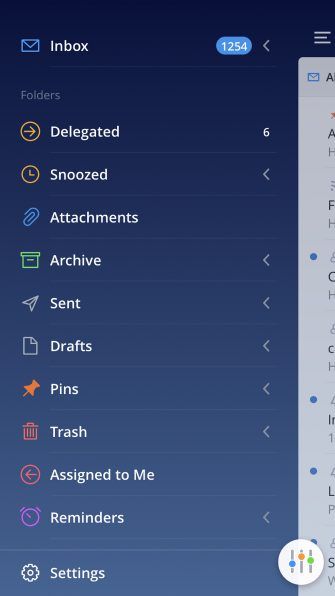
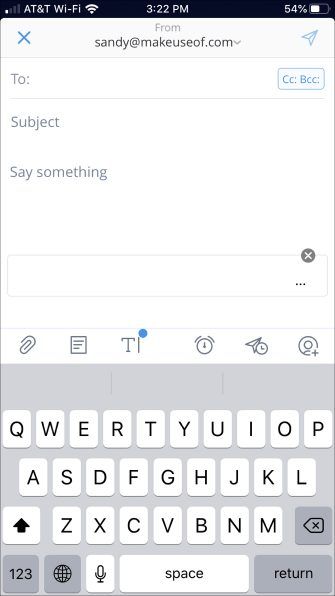
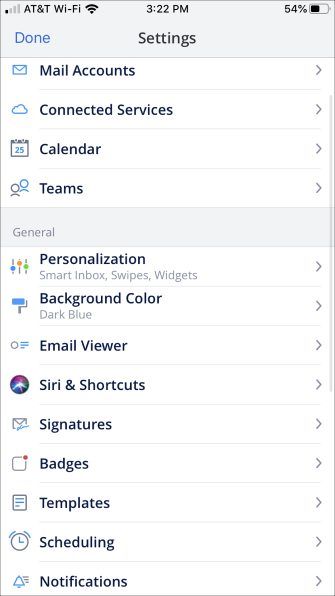
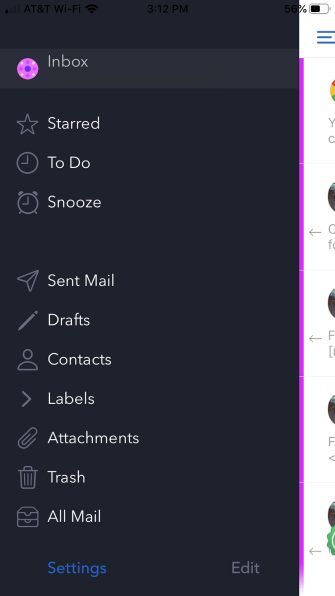
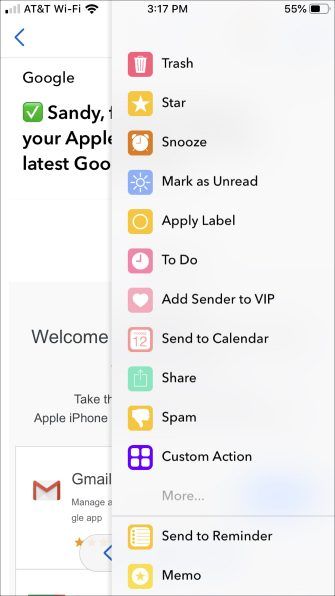
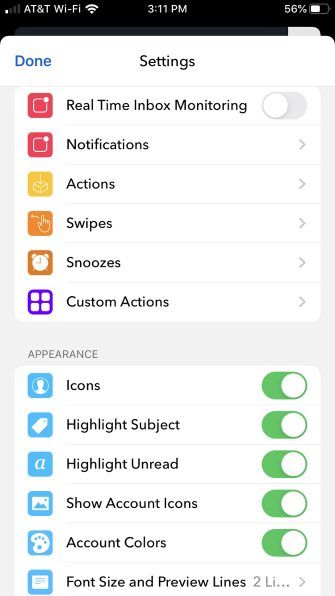
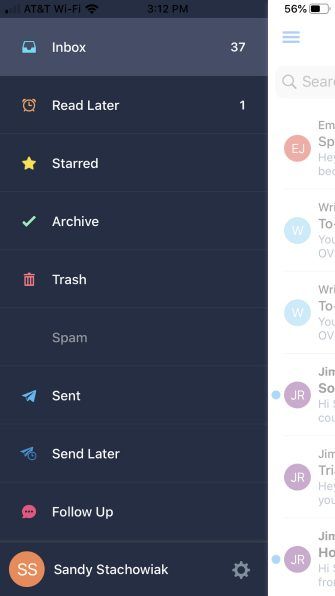
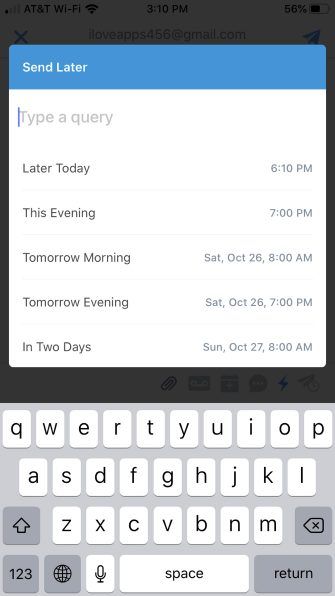
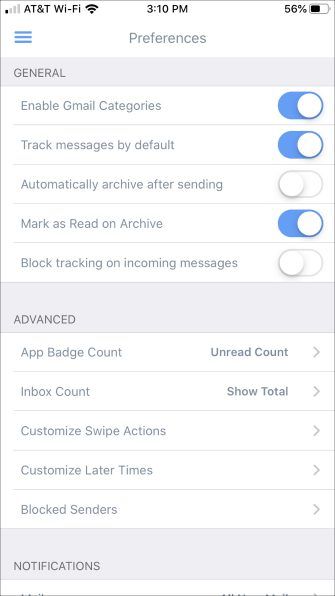
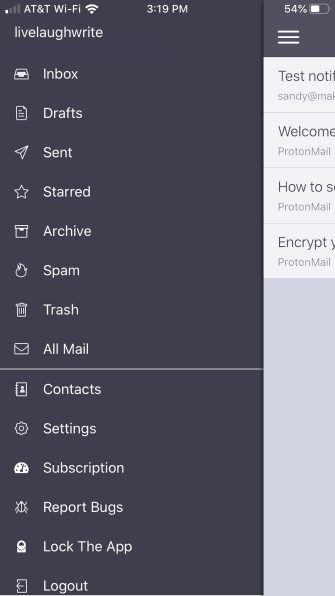
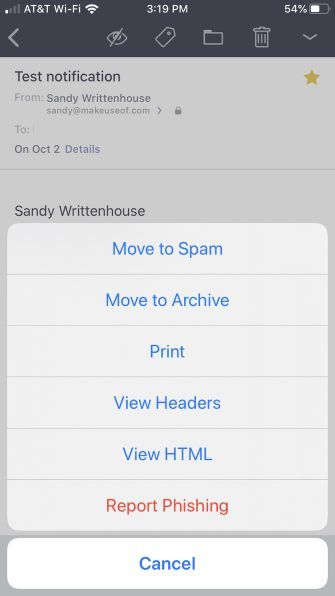
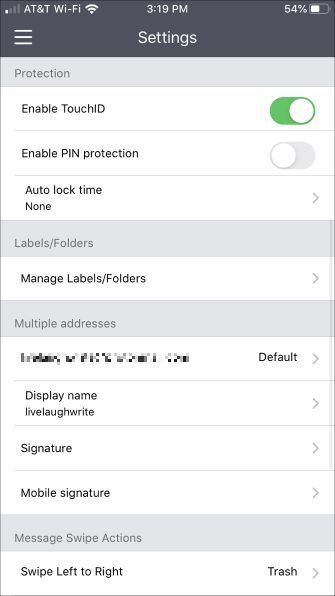
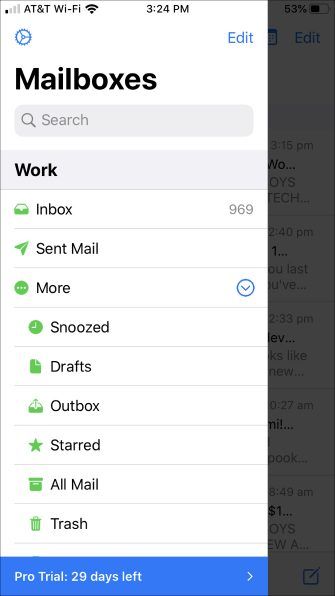
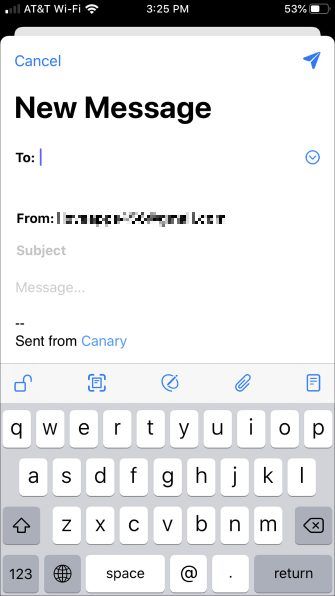


No comments:
Post a Comment