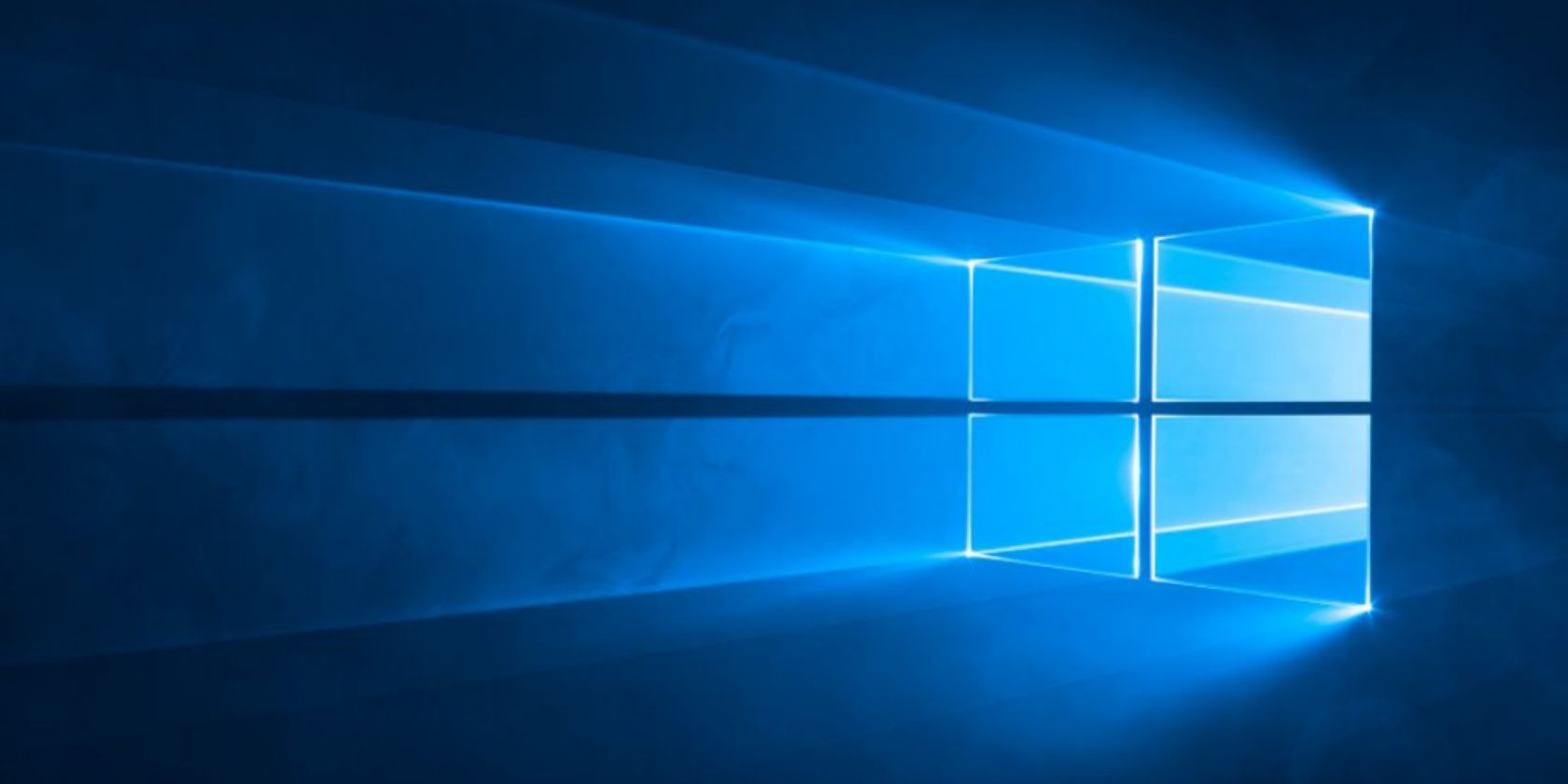
You may know your way around a Windows PC, but there are tons of tips, tricks, and tutorials you should be using that can make your life way easier and more productive!
Windows 10 is here to stay, which means you really ought to learn the ins and outs of this operating system if you want to be productive and efficient—two critical traits for any modern office worker.
Admittedly, Windows 10 isn't the most intuitive operating system, so we've written all kinds of articles that'll show you what you need to know to become a Windows PC master.
Before diving into our articles, here are a few helpful posts in case you need to install Windows 10 fresh on a new laptop, computer, or other device:
- How Much Space Is Needed to Run Windows 10?
- How to Install Windows 10 From a Bootable USB Drive
- How to Make a Bootable CD/DVD/USB to Install Windows
- After Installing Windows 10: A Few Things You Must Do
- What to Do When Windows Won't Install Properly
Understanding Windows 10: Basics and Features

There are a lot of features in Windows 10 that you probably aren't using—which, for the most part, is fine. However, you may find that certain Windows 10 features could significantly improve your experience:
- Windows 10 Home vs. Pro: Do You Need to Upgrade?
- What Is System Restore and Factory Reset on Windows 10?
- What Is the Startup Folder on Windows 10?
- What Is Virtual Desktop on Windows 10?
- What Is Wi-Fi Direct on Windows 10?
- What Is Timeline on Windows 10?
- What Is Superfetch on Windows 10?
- How to Enter the BIOS on Windows 10
- How to Boot Into Safe Mode on Windows 10
- How to Use Sticky Notes on Windows 10
- How to Set Live Wallpapers on Windows 10
Essential Windows 10 Tips and Tricks

Straight out of the box, Windows 10 is OK… but not great. There are a number of tweaks and improvements you'll want to make in order to optimize your experience. Here are a handful of our favorite tips and improvements for Windows 10:
- Tips for Changing Default Apps and Settings in Windows 10
- Tips for When You Lose Your Admin Password on Windows 10
- Tips for Turning Off Windows Update in Windows 10
- Tips for Fixing Slow Boot Times in Windows 10
- Tips for Improving System Performance on Windows 10
- Tips for Optimizing Gaming Performance on Windows 10
- Tips for Cleaning Up a Windows 10 System
And here we have more dedicated Windows 10 tips for when you want to do something specific but aren't exactly sure how to go about it:
- How to Limit Data Usage and Internet Bandwidth in Windows 10
- How to Enable and Set Up Bluetooth on Windows 10
- How to Enable and Set Up Colorblind Mode on Windows 10
- How to Increase Dedicated Video RAM (VRAM) in Windows 10
- How to Adjust Screen Brightness on Windows 10
- How to Change the Look and Feel of Windows 10
- How to Customize Sound Effects on Windows 10
- How to Customize Any Icon in Windows 10
- How to Delete Old Windows Update Files in Windows 10
And we also have miscellaneous tips and tricks that aren't big enough to change your life, but fun and useful to know on a case-by-case basis:
- How to Check Windows Experience Score in Windows 10
- How to Check the Health of Your Windows 10 PC
- How to Find Your Computer Name in Windows 10
- How to Shutdown or Sleep Windows 10 With a Keyboard Shortcut
- How to Keep a Windows 10 Laptop Awake With the Lid Closed
- How to Disable Specific Keyboard Keys in Windows 10
- How to Get an On-Screen Numeric Keypad in Windows 10
- How to Create Custom Start Menu Tiles in Windows 10
- How to Customize Any Icon in Windows 10
Troubleshooting Windows 10 Issues and Errors

To say that Windows 10 "just works" would be… stretching the truth, to say the least. You're bound to run into issues at some point, and when you do, you may find yourself pulling out your hair trying to resolve them. We've written many articles that will help you through tough times with Windows 10:
- How to Fix Inaccessible Boot Devices in Windows 10
- How to Fix Unmountable Boot Volumes in Windows 10
- How to Fix Boot Issues in Windows 10
- How to Fix Infinite Reboot Issues in Windows 10
- How to Fix System Freeze Issues in Windows 10
- How to Fix Blue Screen Issues in Windows 10
- How to Fix Black Screen Issues in Windows 10
- How to Fix Screen Flashing Issues in Windows 10
- How to Fix Sleep Mode Issues in Windows 10
- How to Fix Wi-Fi Issues in Windows 10
- How to Fix Audio Issues in Windows 10
- How to Fix Taskbar Issues in Windows 10
- How to Fix Touchscreen Issues in Windows 10
- How to Fix "Access Denied" Folders in Windows 10
- How to Fix 100% Disk Usage Issues in Windows 10
- How to Fix Low Virtual Memory in Windows 10
- How to Fix Microsoft Store Issues in Windows 10
Windows 10 is also known for many specific error codes, with each one designating a particular system error that must be addressed in its own way:
- How to Delete a File in Use by Another Program
- How to Fix the Windows Stop Code Memory Management BSOD
- How to Fix the "Critical Process Died" Error in Windows 10
- How to Fix the "System Service Exception" Error in Windows 10
- How to Fix the "WHEA Uncorrectable" Error in Windows 10
- How to Fix the "Unexpected Store Exception" Error in Windows 10
- How to Fix the "DistributedCOM Error 10016" in Windows 10
- How to Fix "Error Code 0x800F081F" in Windows 10
- How to Fix "Error Code 0x8000FFFF" in Windows 10
- How to Fix "Error Code 0xC0000225" in Windows 10
- How to Fix "Windows Update Error 0x80070057" in Windows 10
Useful Windows 10 Apps and Software

Windows 10 comes with a lot of pre-installed software, but most of it is no good. You're better off installing third-party software that's packed with more features and usability—and in most cases, totally free!
- The Best Free Search Tools for Windows 10
- The Best Free Repair Tools for Windows 10
- The Best Rescue and Recovery Disks for Windows 10
- The Best Tools to Increase Hard Drive Performance for Windows 10
- The Best Antivirus Software for Windows 10
- The Best Free Media Players for Windows 10
- The Best Sound Equalizers for Windows 10
- The Best Weather Widgets for Windows 10
- The Best Desktop Organization Software for Windows 10
- The Best Tools to Tweak and Customize Windows 10
- The Best Dark Themes for Windows 10
- The Best Free Screensavers for Windows 10
- Unnecessary Windows 10 Apps and Software You Should Uninstall
Read the full article: Ultimate Windows PC Mastery: 70+ Tips, Tricks, and Tutorials for Everyone
via https://ift.tt/349s6j1

No comments:
Post a Comment