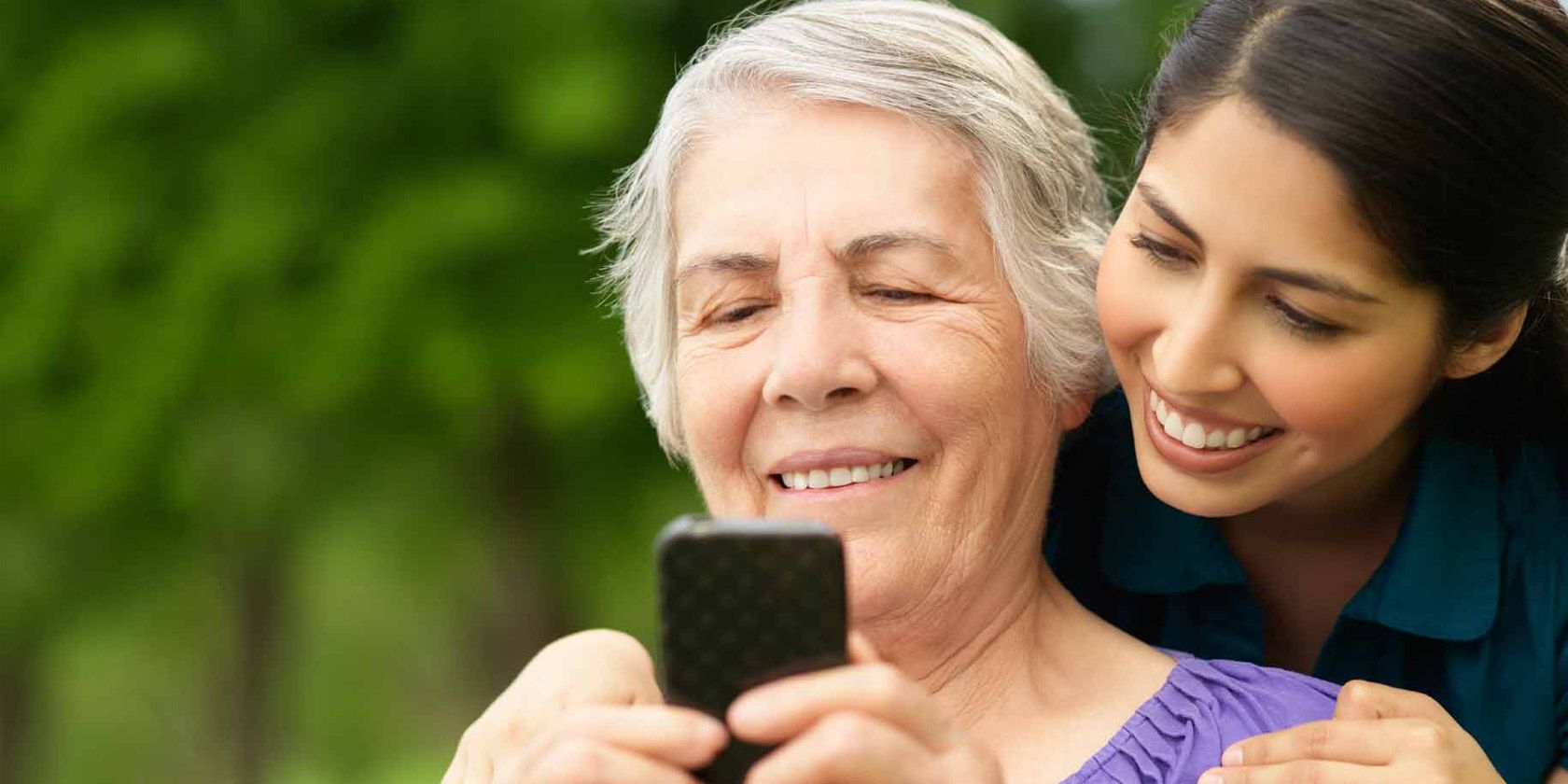
A simpler launcher can solve most of the difficulties your grandparent or parent faces on their Android phone. The default one often promotes its fanciest functions, complicating essential actions like calling in the process.
Thankfully, you can choose from a range of third-party launchers that are designed with older users in mind. They're easy to navigate and don't have any extra features that just get in the way of basic usage.
Here are the best Android launchers for your parents and grandparents.
1. Simple Launcher
Simple Launcher, as its name suggests, has a straightforward, no-frills interface. On the home page, it places vital apps such as Phone, SMS, and Contacts. There are two widgets for the weather and time. It uses big, bold fonts and icons that are clearly visible to help prevent accidental touches.
Simple Launcher has an additional page on the left where you can put shortcuts for frequent contacts, apps, and settings. This section also houses a red SOS button for quick access to emergency contacts.
To ensure the user doesn't accidentally mess up the layout, Simple Launcher includes an edit-lock switch. There's also a similar option for the volume controls.
Download: Simple Launcher (Free)
2. Big Launcher
Big Launcher simplifies an Android phone's home screen even further. It replaces the wallpaper with a plain background and enables a grid-based arrangement. The blocks are huge, with similarly sized icons.
The launcher doesn't show any app names. Instead, the icons have unique, bright gradients that even someone with poor vision can easily identify. At the top, Big Launcher displays information like the battery level, network status, time, and date.
By default, the app only has a single page with six blocks, including Phone, SMS, Camera, Gallery, SOS, and All Apps. You have the option to edit these and add more. In addition to app and contact links, Big Launcher allows you to set actions like Wi-Fi toggles as shortcuts.
Big Launcher uses its own set of custom apps for phone calls and SMS. They follow the same design language as the launcher. If you prefer, you can swap them out for the ones already installed on the phone.
Big Launcher offers loads of personalization tools for nearly all of its elements. You can alter the icons, grid and font sizes, overall theme, orientation, and more. Some of these require you to purchase the in-app upgrade.
Download: Big Launcher (Free, premium version available)
3. Simple Mode
Simple Mode is another app that tries to strip out the common complexities of operating a smartphone. Like the rest, Simple Mode shows information and shortcuts in large blocks. In this app's case, the blocks have a translucent background. This goes well with any backdrop and doesn't hinder the user's ability to read the text.
You'll find that the app breaks down the home screen into separate panels for grouping quick settings, favorite contacts, and apps. From the preferences, you can also enable notification dots for the Phone and Messages icons.
Simple Mode's small 2MB download size is great if your grandparent or parent has an entry-level Android phone.
Download: Simple Mode (Free)
4. Senior Safety Phone
Senior Safety Phone is similar to the other apps discussed here. It features a sort of old-school look that a lot of senior users may be familiar with.
At the bottom is a fixed row of items housing shortcuts for Phone, SMS, and All Apps. The remainder of the screen holds grids of apps and contacts. You can customize these based on what you use the most.
Senior Safety Phone lets you lock down the settings and volume levels. The developer also has a handful of add-on utilities for purposes like sending SOS and setting medication reminders.
Download: Senior Safety Phone (Free, premium version available)
5. Help Launcher Deluxe
Help Launcher Deluxe utilizes spacious buttons to form a more comfortable experience for elderly users. On the landing page, there are only a handful of buttons, plus a wide bar that displays the phone's vitals (such as the battery level).
The app organizes similar apps and actions under those buttons. So for instance, in the Messaging icon, you'll find WhatsApp, SMS, and Email. Help Launcher Deluxe allows you to switch wallpapers by swiping right or left on an empty space.
The app's biggest highlight is that it applies a beginner-friendly theme to many system settings. When you tap the cog-wheel button, you'll come across a Settings option. From there, Help Launcher Deluxe lets you easily adjust the screen brightness and audio.
Download: Help Launcher Deluxe (Free)
6. Square Home 3
Square Home 3 isn't intentionally built for elderly phone users. But its Windows-style home screen nonetheless makes a good option for those who want a simple launcher.
The colorful square tiles provide a hassle-free way for grandparents and parents to distinguish and launch apps. You can place as many tiles as you'd like and customize them based on their priority.
On top of this, Square Home supports widgets and even bundles a few of its own. This enables you to add everything from music controls to WhatsApp chat shortcuts to the home screen. To ensure the user doesn't accidentally adjust the setup, you can lock the arrangement.
Square Home has a multitude of personalization options. You can edit the look to match your preferences, and the app can sort tiles and apps depending on how often you interact with them. Lastly, the tiles can show the number of pending notifications from their respective apps.
Square Home 3 is mostly free, but you can unlock a few extra features with the paid version.
Download: Square Home 3 (Free)
Download: Square Home Key ($4.99)
The Best Cell Phones for Senior Citizens
With these third-party launchers, every user can navigate their Android phone without feeling intimidated. Give them a try to help elderly users or those who just want access to the basic functions of a cell phone.
However, Android launchers still can't match the simplicity of feature phones. If your loved one continues to find smartphones difficult, check out the best cell phones made for senior citizens.
Read the full article: The 6 Best Simple Android Launchers for Parents and Grandparents
via https://ift.tt/35yR6R9


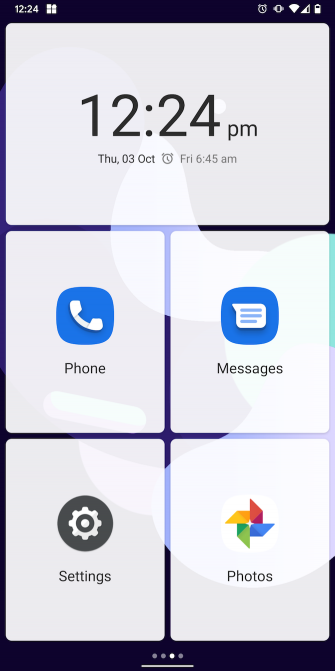
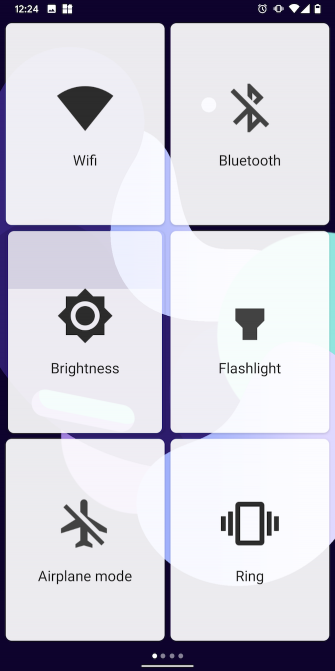

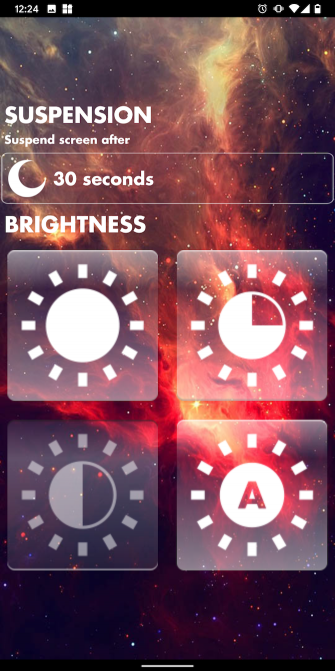
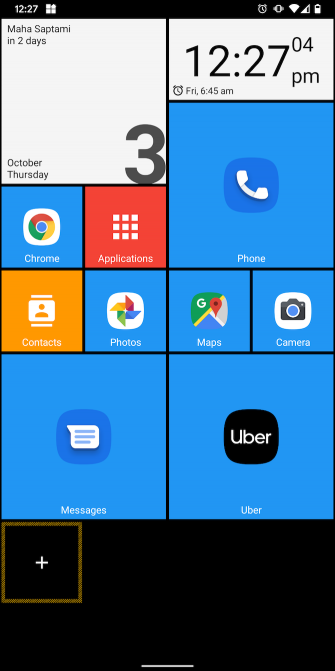
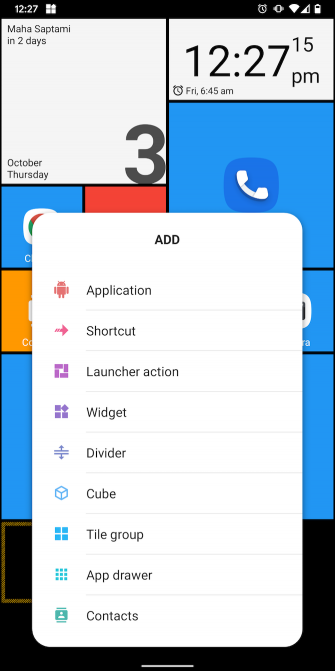
No comments:
Post a Comment