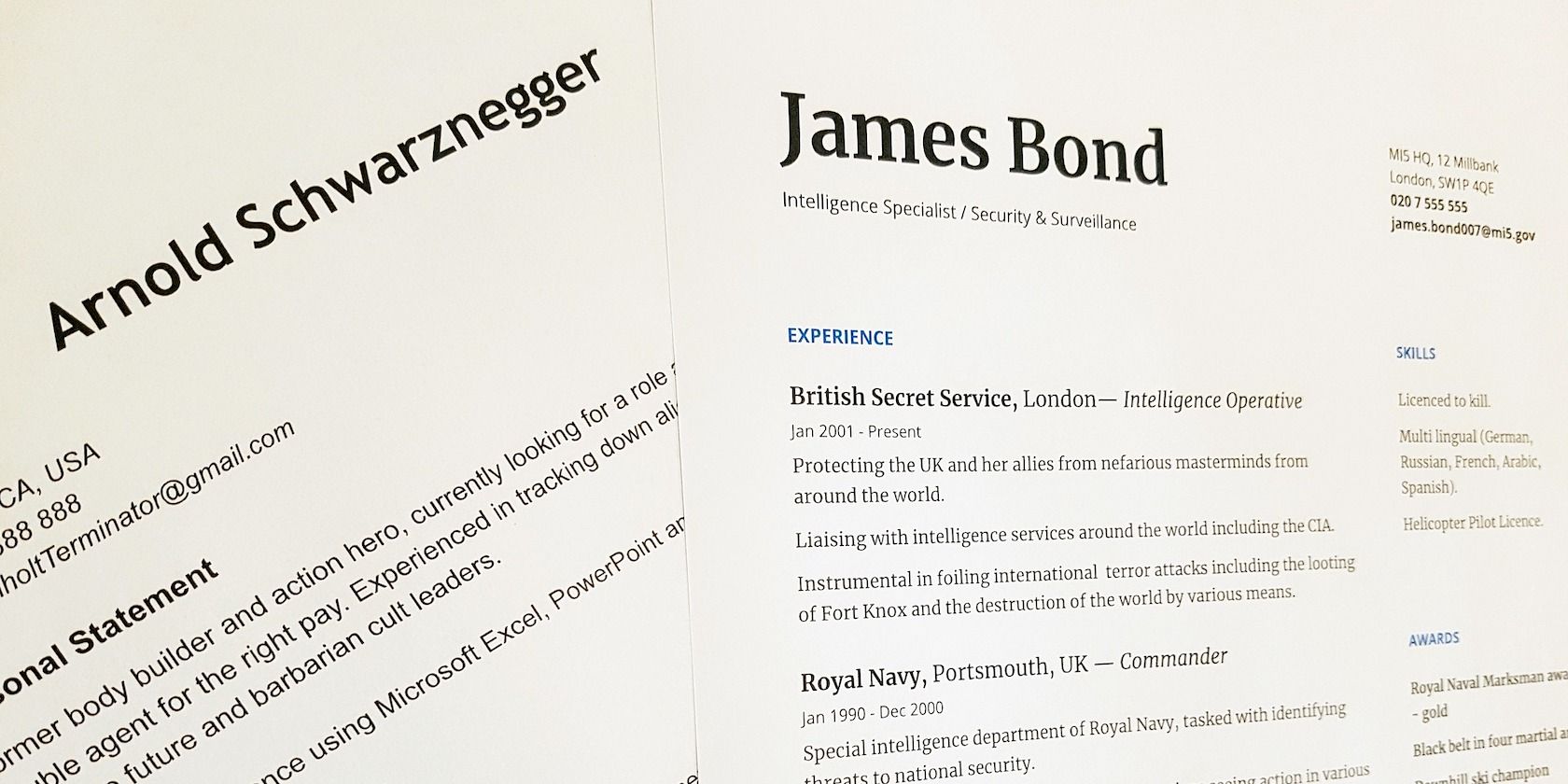
A resume is a marketing document that gets only six seconds of attention from recruiters. So, it isn't only a chronological record of your accomplishments but also a statement of your uniqueness and how important you can be for an organization. You already have a record of your personal data. Now, showcase that in the best possible light using the cheat sheet below.
The cheat sheet covers various sections that need to go on your CV. It also gives you content- and design-related tips to help you build a resume that brings results.
Plus, you'll find a special section on tailoring your resume for ATS compatibility. (ATS or Applicant Tracking Systems are essentially bots used by companies to shortlist applicants.) This section includes pointers for ensuring that your resume passes through ATS without a glitch.
FREE DOWNLOAD: This cheat sheet is available as a downloadable PDF from our distribution partner, TradePub. You will have to complete a short form to access it for the first time only. Download Essential Tips for a Winning Resume.
Essential Tips for a Winning Resume
| Tips |
|---|
| ¹General Information |
 ︎ Read the job ad carefully. ︎ Read the job ad carefully. |
 ︎ Always tailor your resume to the job in question. ︎ Always tailor your resume to the job in question. |
 ︎ Use an online resume builder instead of a text editor, or start out with a resume template. ︎ Use an online resume builder instead of a text editor, or start out with a resume template. |
 ︎ Use verifiable metrics wherever possible because hard numbers catch the eye of recruiters. ︎ Use verifiable metrics wherever possible because hard numbers catch the eye of recruiters. |
 ︎ Focus only on the most important content. Try to fit everything on two pages or fewer. ︎ Focus only on the most important content. Try to fit everything on two pages or fewer. |
 ︎ Pick the right resume format: A Functional resume, a Chronological resume, or a Combination resume (if you have experience across different industries). ︎ Pick the right resume format: A Functional resume, a Chronological resume, or a Combination resume (if you have experience across different industries). |
 ︎ The reverse-chronological resume, where the latest work experience is listed first, is the most popular format. ︎ The reverse-chronological resume, where the latest work experience is listed first, is the most popular format. |
| Design and Layout |
 ︎ To make a good first impression, ensure that the layout is pleasing and the content is scannable and easy to read. ︎ To make a good first impression, ensure that the layout is pleasing and the content is scannable and easy to read. |
 ︎ Balance text with whitespace. ︎ Balance text with whitespace. |
 ︎ Use classic fonts such as Times New Roman, Arial, Verdana, Calibri, Cambria, Helvetica, and Georgia. ︎ Use classic fonts such as Times New Roman, Arial, Verdana, Calibri, Cambria, Helvetica, and Georgia. |
 ︎ Don't choose anything less than 10.5 for the font size. A font size of 12 is ideal. ︎ Don't choose anything less than 10.5 for the font size. A font size of 12 is ideal. |
 ︎ Use font sizes 14-16 for section headers. ︎ Use font sizes 14-16 for section headers. |
 ︎ Pick a font that reads well on all screens. Legibility and cleanliness are important. ︎ Pick a font that reads well on all screens. Legibility and cleanliness are important. |
 ︎ If you can, choose sans serif fonts like Arial over serif fonts like Times New Roman. The former are more legible on screens. ︎ If you can, choose sans serif fonts like Arial over serif fonts like Times New Roman. The former are more legible on screens. |
 ︎ Avoid big blocks of text and excessive bullet points. ︎ Avoid big blocks of text and excessive bullet points. |
 ︎ Ensure that sections flow from the most significant to the less important. ︎ Ensure that sections flow from the most significant to the less important. |
| Contact Information |
 ︎ Place your name and contact information at the top of the document. ︎ Place your name and contact information at the top of the document. |
 ︎ The font for the name should be larger than the font used in the body, but not so large as to overpower the other elements on the page. ︎ The font for the name should be larger than the font used in the body, but not so large as to overpower the other elements on the page. |
 ︎ Don't place contact information in the header/footer. ︎ Don't place contact information in the header/footer. |
 ︎ Use a home address rather than a PO box or an office address. ︎ Use a home address rather than a PO box or an office address. |
 ︎ List one phone number. A mobile phone number is ideal. ︎ List one phone number. A mobile phone number is ideal. |
 ︎ Use an email address that sounds professional. ︎ Use an email address that sounds professional. |
 ︎ Place social media icons and URL links to relevant social media pages. ︎ Place social media icons and URL links to relevant social media pages. |
 ︎ Include a link to your LinkedIn profile (if you have one) and ensure that the profile is up to date. ︎ Include a link to your LinkedIn profile (if you have one) and ensure that the profile is up to date. |
 ︎ Include the URL of a personal website that highlights your expertise. ︎ Include the URL of a personal website that highlights your expertise. |
 ︎ To avoid possible age discrimination at the onset of hiring, avoid mentioning your date of birth unless that information is mandatory. ︎ To avoid possible age discrimination at the onset of hiring, avoid mentioning your date of birth unless that information is mandatory. |
 ︎ Don't include a profile photo. ︎ Don't include a profile photo. |
| Job Summary |
 ︎ This section is ideal if you have years of relevant job experience. Skip this section if you have less experience or applying for a job in another field. ︎ This section is ideal if you have years of relevant job experience. Skip this section if you have less experience or applying for a job in another field. |
 ︎ Highlight your current professional title with a larger font at the top of the section. ︎ Highlight your current professional title with a larger font at the top of the section. |
 ︎ Write an objective statement that describes a future goal. This is not mandatory. ︎ Write an objective statement that describes a future goal. This is not mandatory. |
 ︎ Outline your skills and accomplishments to demonstrate what:
1. Distinguishes you from other applicants
2. Makes you the ideal candidate for the role ︎ Outline your skills and accomplishments to demonstrate what:
1. Distinguishes you from other applicants
2. Makes you the ideal candidate for the role |
 ︎ Highlight skills that are relevant to the role offered. ︎ Highlight skills that are relevant to the role offered. |
 ︎ Use the Adjective + Skill + Value formula to frame achievements in bulleted sentences. ︎ Use the Adjective + Skill + Value formula to frame achievements in bulleted sentences. |
| Core Skills |
 ︎ This section focuses on the skills you've gained based on the job roles you've performed in the past. ︎ This section focuses on the skills you've gained based on the job roles you've performed in the past. |
 ︎ Some job roles like programming demand hard technical skills while some like teaching ask for a mix of both hard and soft skills. ︎ Some job roles like programming demand hard technical skills while some like teaching ask for a mix of both hard and soft skills. |
 ︎ Exploit the keywords in the target job descriptions and correlate them to your skillsets. ︎ Exploit the keywords in the target job descriptions and correlate them to your skillsets. |
 ︎ Use topical nouns instead of vague verbs to highlight skills and boost recognition by ²ATS. ︎ Use topical nouns instead of vague verbs to highlight skills and boost recognition by ²ATS. |
 ︎ Cover both hard skills and soft skills. For example, a Project Manager can list "Conflict resolution" as a soft skill. ︎ Cover both hard skills and soft skills. For example, a Project Manager can list "Conflict resolution" as a soft skill. |
 ︎ List hard skills with experience levels (Beginner, Intermediate, Advanced, Expert.) ︎ List hard skills with experience levels (Beginner, Intermediate, Advanced, Expert.) |
| Work Experience |
 ︎ If you're going by the most common resume format, arrange entries by date, with the latest job at the top. ︎ If you're going by the most common resume format, arrange entries by date, with the latest job at the top. |
 ︎ For each entry, mention the relevant job title, employer name, location, and job tenure (with start and end dates.) ︎ For each entry, mention the relevant job title, employer name, location, and job tenure (with start and end dates.) |
 ︎ Use the mm/yyyy format while listing dates. It's the standard format expected by recruiters and applicant tracking systems. ︎ Use the mm/yyyy format while listing dates. It's the standard format expected by recruiters and applicant tracking systems. |
 ︎ Expand on the most critical jobs with a bulleted list of roles and accomplishments. ︎ Expand on the most critical jobs with a bulleted list of roles and accomplishments. |
 ︎ Mention key metrics for every experience. ︎ Mention key metrics for every experience.Example 1: Generated over $25,000 in sales in one month (instead of Managed sales through self-generated leads.) Example 2: Developed and executed marketing strategy for three new national projects. Increased market penetration by an average of 35%. |
 ︎ Some roles may not be quantifiable. In such cases, it's okay to mention only responsibilities. ︎ Some roles may not be quantifiable. In such cases, it's okay to mention only responsibilities. |
 ︎ Don't duplicate the information from the Summary and Core Skills sections. Use unique phrasing. ︎ Don't duplicate the information from the Summary and Core Skills sections. Use unique phrasing. |
| Education |
 ︎ This section can follow the Summary section for new graduates or for jobs with highly relevant educational requirements. ︎ This section can follow the Summary section for new graduates or for jobs with highly relevant educational requirements. |
 ︎ Include educational qualifications, complete with the school/university name, location, degree earned, and the course dates. ︎ Include educational qualifications, complete with the school/university name, location, degree earned, and the course dates. |
 ︎ Mention extra qualifications, certifications, and training under relevant sub-sections if necessary. ︎ Mention extra qualifications, certifications, and training under relevant sub-sections if necessary. |
 ︎ Include GPA/Class Rank if among the top-half of the class. This information is not mandatory. ︎ Include GPA/Class Rank if among the top-half of the class. This information is not mandatory. |
| Other Details |
 ︎ Awards ︎ AwardsList awards in the Education section under a sub-heading. |
 ︎ Hobbies ︎ HobbiesThese are not necessary in most applications, but they're also not a dealbreaker. Include them if other details are sparse. Don't include inappropriate and commonplace hobbies like reading. |
 ︎ References ︎ ReferencesDon't mention these unless specifically asked for. |
| Tips for Compatibility With ²ATS |
 ︎ Keep the resume structure simple. ︎ Keep the resume structure simple. |
 ︎ Avoid fancy/creatively designed resumes and resume templates. ︎ Avoid fancy/creatively designed resumes and resume templates. |
 ︎ Use an ATS-friendly resume template when you don't want to design from scratch. ︎ Use an ATS-friendly resume template when you don't want to design from scratch. |
 ︎ Use simple headers and consistent formatting across all sections. ︎ Use simple headers and consistent formatting across all sections. |
 ︎ For entries with dates, preface dates with descriptions, such as work experience or academic qualifications. ︎ For entries with dates, preface dates with descriptions, such as work experience or academic qualifications. |
 ︎ The ATS is programmed to read specific keywords, so scan the job ad for potential keywords you can use. ︎ The ATS is programmed to read specific keywords, so scan the job ad for potential keywords you can use. |
 ︎ Use concise bullet points instead of full paragraphs. ︎ Use concise bullet points instead of full paragraphs. |
 ︎ Spell out any abbreviations so the ATS can understand them. ︎ Spell out any abbreviations so the ATS can understand them. |
 ︎ Submit the file in the format specified. (ATS reads Word formats better than PDF.) ︎ Submit the file in the format specified. (ATS reads Word formats better than PDF.) |
 ︎ Use Jobscan to enhance your resume for ATS. ︎ Use Jobscan to enhance your resume for ATS. |
| Final Round of Editing |
 ︎ Always proofread for spellings and other errors. ︎ Always proofread for spellings and other errors. |
 ︎ Double-check your contact information. ︎ Double-check your contact information. |
 ︎ Remove all fluff and keep the resume concise. ︎ Remove all fluff and keep the resume concise. |
 ︎ Print the resume and check for design issues. ︎ Print the resume and check for design issues. |
 ︎ Save a copy of the resume as a PDF for future use. (Word can mess up the formatting across different computer systems.) ︎ Save a copy of the resume as a PDF for future use. (Word can mess up the formatting across different computer systems.) |
 ︎ Back up a copy of the resume to the cloud so you can access it from anywhere. ︎ Back up a copy of the resume to the cloud so you can access it from anywhere. |
| ¹This covers tips that apply to all kinds of resumes. ²ATS refers to Applicant Tracking System. Many companies use this software as the first screen to filter the flood of resumes. |
Save Time With Resume Templates and Apps
Your resume is situational to the job, your experience, and the process the resume goes through before you land an interview. So, there's no "best resume layout" you can count on. For effectiveness, it's ideal to stick to the basics and include only the most important information. And yes, always keep your resume updated because you never know when you might have to send it off in a flash.
Don't want to start your CV-building efforts from scratch? Use one of these Google Docs resume templates or any of these free resume apps to create a striking resume.
Image Credit: Oli Lynch on Pixabay
Read the full article: Essential Tips for a Winning Resume
via https://ift.tt/2wAwFXu
No comments:
Post a Comment