In Short Hacks: The Most asked question on Google is: How to activate iPhone without SIM easily? So here it is, we have published four possible working methods that can help you to activate your iPhone X, iPhone XS Max, iPhone 8, iPhone 7, iPhone 6s, iPhone 5s, and iPad too. As we all know, we cannot use iPhone/iPad without activating them properly. Anyway, have a look at methods and step by step guide discussed below to proceed.
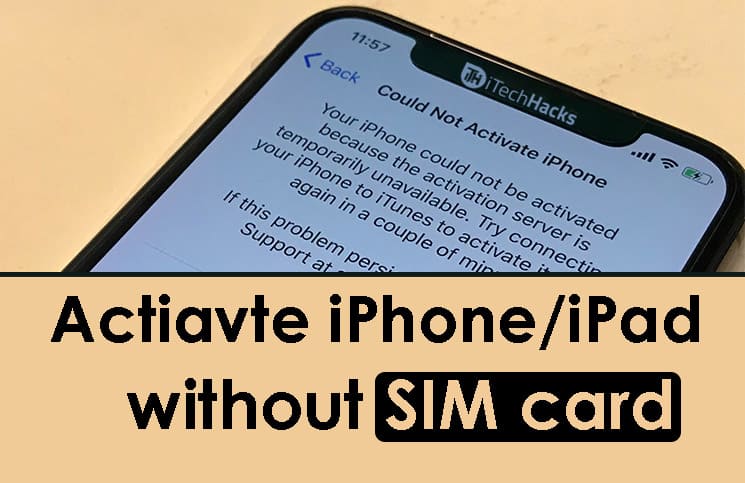
Almost every person in the world owns a smartphone. This is due to its unparalleled features and compatibility. There are numerous companies coming out with their latest smartphones every year! Amongst all these manufacturers, iPhones are considered to be one of the best iPhones in the world. This is due to its additional features which include security and its own operating system and Security at its best level. However, if you purchase a new iPhone, you cannot activate it without a SIM card.
There are a few methods which you can use to bypass this restriction and activate your iPhone. However, there are possibilities that your iPhone may not function normally after executing the methods. Thus, we are not to be held responsible for any issues which might come up after executing the methods listed below.
Also Read: How to Remove iCloud Activation Lock from iOS
How to activate your iPhone without SIM card?
Method #1– Activate iPhone Using iTunes on a computer.
Some prerequisites include:
#1. A tool which can be used to remove the SIM tray from your iPhone.
#2. A computer which has iTunes running on it.
#3. An iPhone unlocking service, which will be required only if your phone is not yet unlocked.
Step 1- Connect your iPhone to your computer which has an updated version of iTunes running on it.

Step 2- In a few moments, you will notice an on-screen prompt which will contain the steps which you need to execute in order to activate your iPhone without a SIM card.
Step 3- Once you have executed the steps mentioned in the prompt, your iPhone will be activated without inserting a SIM card in it!
You can now connect it to your Wi-Fi network and start using it just like you use your iPads. Additionally, Do you know you can choose some cool, attractive and funny Wi-Fi Names from here?
Method #2– Activate iPhone Using the Emergency Call
The steps involved in this method are:
Step 1- Switch on your iPhone and when you reach the 'No SIM Card Installed' stage, press the home button. You will see an option to make an emergency call. Select that option.
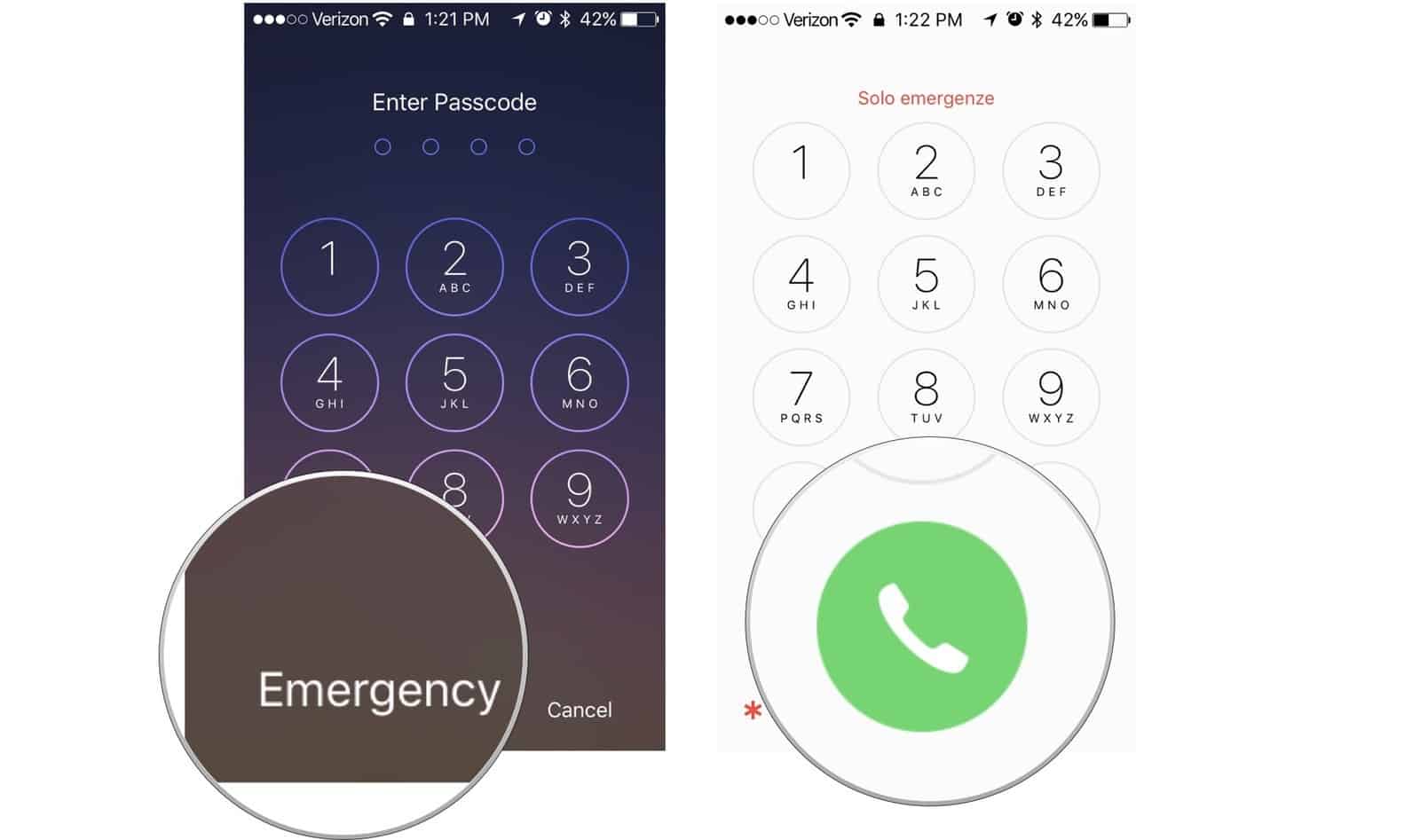
Step 2- Now, make a call to 112 or any other emergency number and, as soon as it dials, press the power button to disconnect the call from going through iPhone Emergency Call Screen.
Step 3- You will notice a few pop-up screens appear on your screen. Click on 'Cancel' to end the emergency call.
Once the emergency call is ended, you will be automatically directed to the home page of your iPhone. Thus, your iPhone will be activated without inserting a SIM card.
Also Read: Top 10 Best iCloud Bypass Activation Tools Free Download 2020
Method #3– Activate iPhone Use a borrowed SIM card

This is a very basic method. All you need to do is borrow a SIM card from your family/friends and use it to activate your iPhone. Once your iPhone is activated, you can return the borrowed SIM card and start using your activated iPhone.
Also Read: iPhone 6 vs iPhone 6S: Which one is best to buy in 2020?
Method #4– Activate iPhone Jailbreak your iPhone
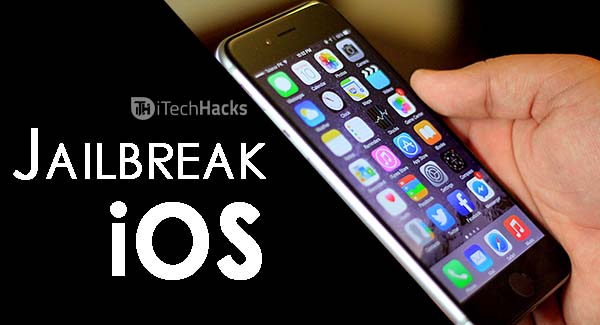
This should be the last resort and should be used only if none of the above methods could do the task. However, you must know that your iPhone's warranty will be void once you jailbreak it.
A detailed guide on Download Snapchat++ IPA for iOS, iPhone, Android, PC
Conclusion:
These were some of the best methods which you can use to activate your iPhone without inserting a SIM card 2020 in it! You can use any of the methods listed above. Also, if you know of any better method to activate your iPhone without a SIM card, then please let us know about it in the comments section below.
The post How To Activate iPhone and iPad without SIM Card? appeared first on iTech Hacks.
via https://ift.tt/2E0fJwk
No comments:
Post a Comment